



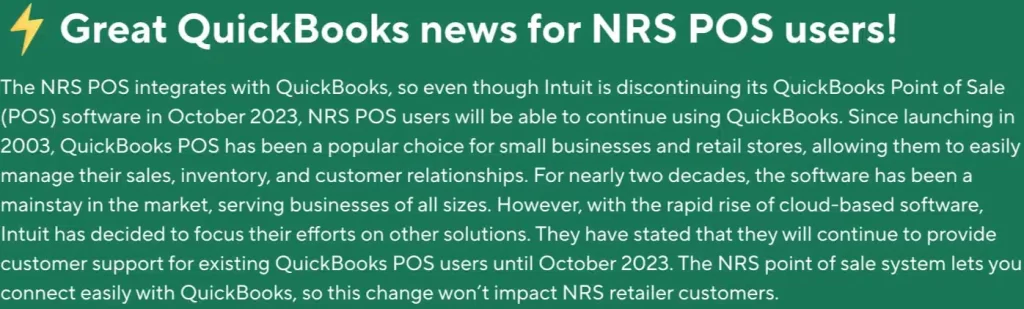

The NRS POS includes point of sale software that controls the system’s hardware. POS system software makes the difference between a complete business management tool like the NRS POS and a typical cash register. Find out more about how the powerful POS software can help you manage your business for success.
Every POS system runs on powerful software, which has many tools to help you manage your business. Our retail-leading point of sale system connects to the Internet so that we can take care of software maintenance for you. An Internet connection lets us give you fast support and update your point of sale software for you. Our team of software engineers works hard to create frequent software updates that make the POS even better. You don’t have to worry about the technical parts — we’ll take care of them for you.
This digital cash register is user-friendly and has a touch screen to add your customers’ purchases. The system quickly adds each item’s price and gives you the total, which includes any taxes or discounts. You can even put orders on hold to keep the line moving until the customer is ready. Your average check-out time will become much faster.
Every transaction that goes through the POS is accurately tracked. You can create sales reports by date range that show important statistics about sales activity in your store. Learn which items are selling the fastest and which items are not moving fast enough. Utilizing your shelf space for the best-selling items is important!

Track your sales, manage your expenses & see sales reports of your promotional offers. Identify which items are best sellers.

Configure your products & departments
or choose from thousands of product UPCs we’ve preloaded for your POS programs convenience.
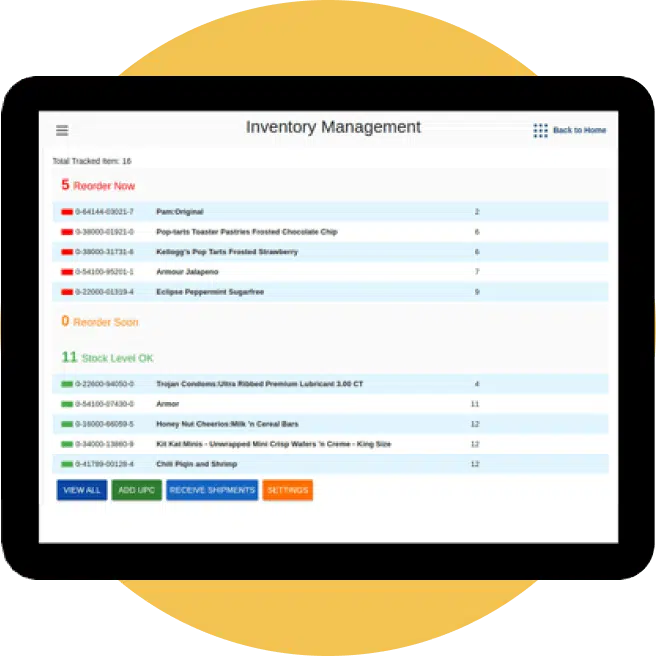
Manage your inventory levels and get alerts when you are running low on items. Restock your inventory – Purchase on your POS!
Click on each of the POS screen icons, to learn more about the user-friendly merchant interface of the NRS Point of Sale System

Due to its versatility and reliability, the NRS Point of Sale system is being used in thousands of stores across the USA.
The “World’s Greatest POS System” is custom-built for businesses such as:



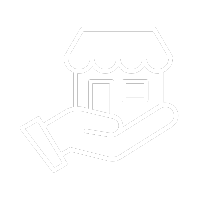


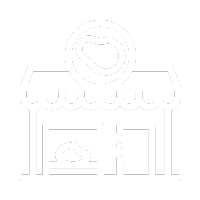

Get an all-in-one POS system that has what you need to run your business efficiently. A team member will call you.
The NRS POS includes access to your own Boss Revolution portal, which you can access with just one tap.
More products to sell = More ways to make money
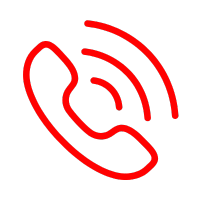

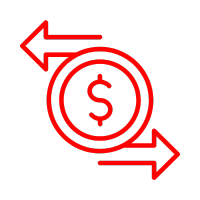
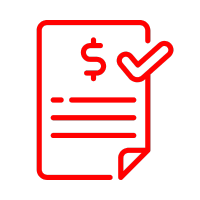
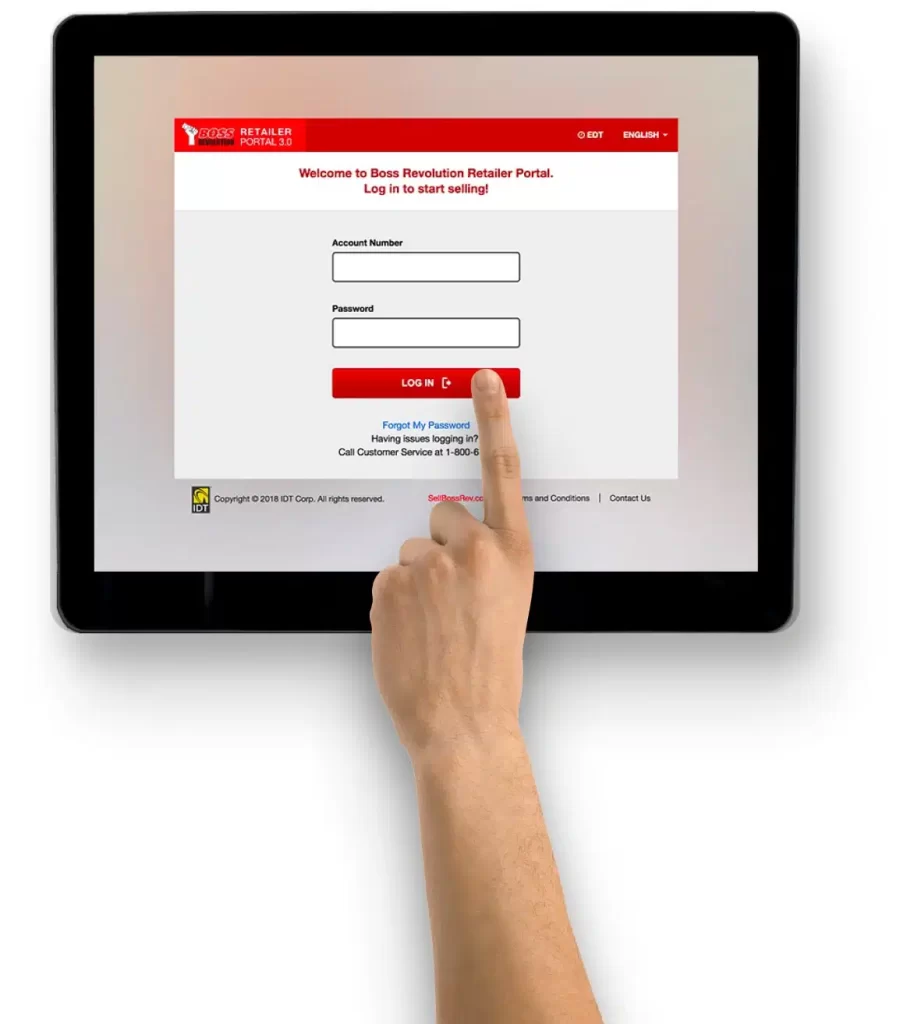
Hear why small business owners prefer the NRS Point of Sale system:
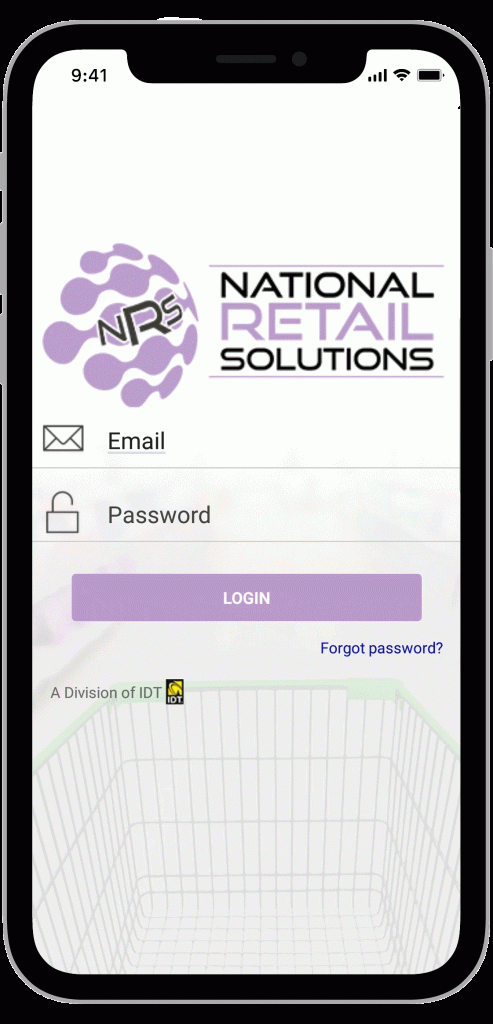
The My NRS Store mobile app is like carrying your POS with you everywhere you go. The app will let you use your point of sale computer system from anywhere in the world. Control all the vital aspects of your store’s POS system from the comfort of your mobile device. Put items on promotion, manage system users, and track sales wherever you go. You can also reorder supplies any time you access the app. My NRS Store empowers you to manage multiple stores and POS systems with a single swipe. This easy-to-use app has many features that match your in-store POS experience.
User Management give your employees access to use only the features YOU WANT.
Give your employees access to use only the features you want. For example, your cashier might not need to know about your sales reports or inventory. You can permit them to only use the program tools required for their job. Avoid privacy problems or accidents that waste time and money.
Our inventory tools let you know when to reorder essential products. Choose items you want to track, and the inventory screen will notify you when to order a product. When you take advantage of this feature, you can focus on reorders only when you need them.

Keep all your item prices in one place, including branded products and in-store items. The Pricebook allows you to sort products by department, assign a promotion to an item, edit fees, taxes, and descriptions for every product. Every system has thousands of products programmed so you can spend less time adding them.
Keep a list of every vendor you work with and record your payments to them. When you add a new vendor transaction, the connected printer creates a receipt. Manage your vendor relationships in just a few clicks.
Enter your store’s discounts and promotions into the POS, and the software automatically adds them during checkout. You can even offer pre-selected monthly promotions to your customers via the BOSS Club Loyalty Program.
The features available on our touch screens are just one of the many ways the POS system helps your business grow. Ask for a quote to learn how much our systems cost. Buy now to get a competitive advantage in your market.
The retail software system provided by the NRS POS helps track sales, manage inventory, and functions as a total checkout solution. POS software for retail is specially designed to help speed up checkout and build customer loyalty.
Cloud-based POS software for retail is custom-designed for independent retailers to run their businesses efficiently while increasing revenue.
The NRS point of sale system hardware is a one-time purchase, with a monthly service and support fee covering our proprietary point of sale system software updates and licensing. To purchase the NRS POS, call 855-331-7700.
Point of sales equipment helps retailers organize the store by tracking sales, inventory, and users. Plus, it can help build customer retention with loyalty programs, integrate with Ecommerce, EBT & eWIC, and more. Every retailer is different, with unique needs. So choosing a POS system can require research. For example, some retailers may require an age-verification system at checkout.
Depending on whether it is integrated with NRS Pay credit card processing, the technologically advanced NRS POS retail software system can cost between $199 and $1,000. Prices vary based on current MSRP offerings. The monthly service and support fee, which supplement the up-front hardware cost, is essential when purchasing a POS system.
The integration between your POS and BOSS Club™, a nationwide customer loyalty program sponsored by NRS, will save your customers money at checkout, without any cost to you.
Thousands of stores nationwide enjoy the perks of the BOSS Club loyalty program, and so can yours. More than 3 million members visit stores with NRS POS terminals for exclusive discounts on groceries and Boss Revolution services.
Quickly check-out customers, hold orders and much more with our REGISTER tool.
With STORE STATISTICS you can track your sales, manage your expenses & see sales reports of your promotional offers.
Add & manage your list of vendors to keep track of how much you spend using the Vendors tools.
Create user profiles with custom set permissions for you and your staff in the USERS settings.
Manage your stock levels in the INVENTORY section and get alerts when you are running low on specific items.
Add products that can not be scanned or that does not already exist in your pricebook in the In-Store Items section.
Edit your product & prices or choose from over 100,000+ products we’ve already configured for you in the Pricebook section.
Use the PROMOTIONS tool create your own sales & offers. The discounts are automatically added during checkout.
Set up products that can be added to the customer’s cart at the push of one button with One-Click Items.
The Training & Help section includes training videos, set up guides and other resources that can help you master your POS system.
Configure your store’s profile, troubleshoot your POS and change settings via the Tools section.
The Marketplace is a one-stop shop for merchants. view products & services offered by NRS and our partners.